GENERAL
Secure your computing devices. (lock the screen when away – tip… ( Press WIN + L )
Install anti-virus software, firewalls, email filters and keep these up-to-date
Slow down. Spammers want you to act first and think later. If the message conveys a sense of urgency or uses high-pressure sales tactics be sceptical; never let their urgency influence your careful review.
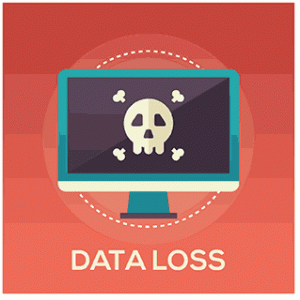
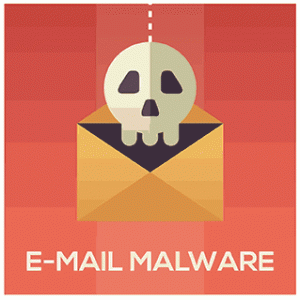
Always check the recipient (it’s important, call the recipient to be sure that it’s really them who have sent the email)
You can receive emails from your contacts who were themselves attacked
Do not click on suspicious links
Delete the emails you no longer need
Do not open attachments received from unknown senders of unexpected attachments from known senders
– Use tools like VirusTotal to check URL or files
PASSWORDS
Do not use the same password everywhere
You should use passwords that are long, using letters (uppercase & lowercase), special characters,
which have no special meaning (example: do not put the name of your Pet or simply “123” / “ABC” etc…)
Change it regularly
Never give out your password
If possible, use systems that double check identification (also known as multifactor authentication or two factor authentication 2FA).
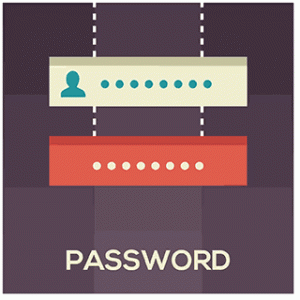
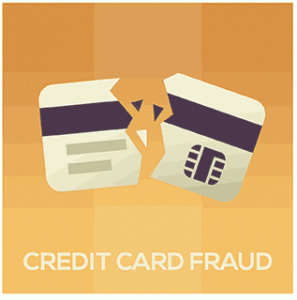
YOUR DATA (THINK SOCIAL NETWORKS)
Be cautious of the amount of personal Information you make publicly available
through social networking sites and other methods
The more information publicly available about you, the easier it is for attackers.
Be careful when a person phones or calls at the door etc. or meets you and asks you a lot of questions.
Do not put on a post-it to remember your passwords (e.g. stuck to screen, top drawer of desk or under keyboard etc.)
If possible, use encryption for sending important data.
